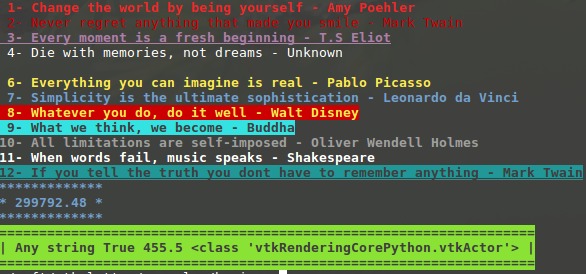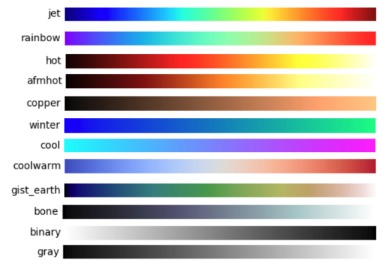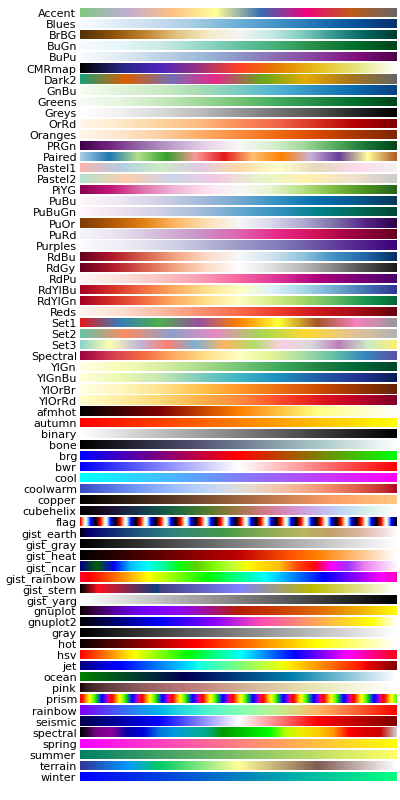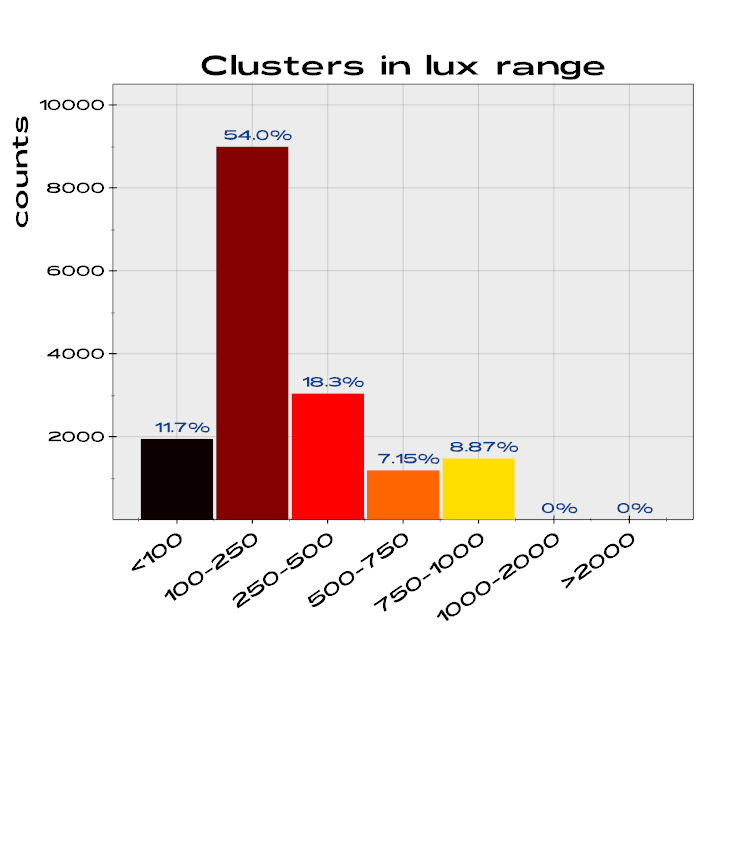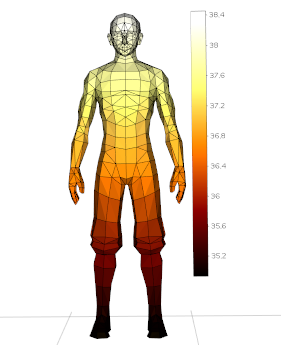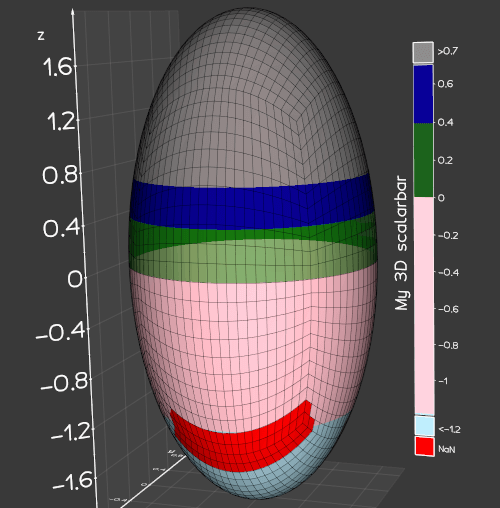vedo.colors
Colors definitions and printing methods.
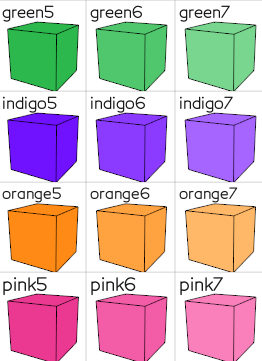
1#!/usr/bin/env python3 2# -*- coding: utf-8 -*- 3import os 4import sys 5from time import time, ctime 6 7import numpy as np 8import vedo.vtkclasses as vtki 9import vedo 10 11__docformat__ = "google" 12 13__doc__ = """ 14Colors definitions and printing methods. 15 16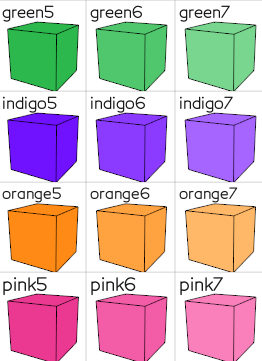 17""" 18 19__all__ = [ 20 "printc", 21 "printd", 22 "get_color", 23 "get_color_name", 24 "color_map", 25 "build_palette", 26 "build_lut", 27] 28 29######################################################### 30try: 31 import matplotlib 32 try: 33 matplotlib.colormaps # v3.4 will fail this 34 _has_matplotlib = True 35 cmaps = {} 36 except AttributeError: 37 _has_matplotlib = False 38except ModuleNotFoundError: 39 from vedo.cmaps import cmaps 40 _has_matplotlib = False 41 # see below, this is dealt with in color_map() 42# print("colors.py: _has_matplotlib", _has_matplotlib) 43 44_printc_delay_timestamp = [0] 45 46 47######################################################### 48# handy global shortcuts for terminal printing 49# Ex.: print(colors.red + "hello" + colors.reset) 50######################################################### 51red = "\x1b[1m\x1b[31;1m" 52green = "\x1b[1m\x1b[32;1m" 53yellow = "\x1b[1m\x1b[33;1m" 54blue = "\x1b[1m\x1b[34;1m" 55reset = "\x1b[0m" 56 57 58######################################################### 59# basic color schemes 60######################################################### 61colors = { 62 # order kind of matters because of pyplot.plot() 63 "blue9": "#a8cbfe", # bootstrap5 colors 64 "blue8": "#81b4fe", 65 "blue7": "#5a9cfe", 66 "blue6": "#3485fd", 67 "blue5": "#0d6efd", 68 "blue4": "#0b5cd5", 69 "blue3": "#094bac", 70 "blue2": "#073984", 71 "blue1": "#05285b", 72 "indigo9": "#c8a9fa", 73 "indigo8": "#af83f8", 74 "indigo7": "#975cf6", 75 "indigo6": "#7e36f4", 76 "indigo5": "#6610f2", 77 "indigo4": "#560dcb", 78 "indigo3": "#450ba5", 79 "indigo2": "#35087e", 80 "indigo1": "#250657", 81 "purple9": "#cbbbe9", 82 "purple8": "#b49ddf", 83 "purple7": "#9d7ed5", 84 "purple6": "#8660cb", 85 "purple5": "#6f42c1", 86 "purple4": "#5d37a2", 87 "purple3": "#4b2d83", 88 "purple2": "#3a2264", 89 "purple1": "#281845", 90 "pink9": "#f0b6d3", 91 "pink8": "#ea95bf", 92 "pink7": "#e374ab", 93 "pink6": "#dd5498", 94 "pink5": "#d63384", 95 "pink4": "#b42b6f", 96 "pink3": "#92235a", 97 "pink2": "#6f1b45", 98 "pink1": "#4d1230", 99 "red9": "#f2b6bc", 100 "red8": "#ed969e", 101 "red7": "#e77681", 102 "red6": "#e25563", 103 "red5": "#dc3545", 104 "red4": "#b92d3a", 105 "red3": "#96242f", 106 "red2": "#721c24", 107 "red1": "#4f1319", 108 "orange9": "#fed1aa", 109 "orange8": "#febc85", 110 "orange7": "#fea75f", 111 "orange6": "#fd933a", 112 "orange5": "#fd7e14", 113 "orange4": "#d56a11", 114 "orange3": "#ac560e", 115 "orange2": "#84420a", 116 "orange1": "#5b2d07", 117 "yellow9": "#ffe9a6", 118 "yellow8": "#ffdf7e", 119 "yellow7": "#ffd556", 120 "yellow6": "#ffcb2f", 121 "yellow5": "#ffc107", 122 "yellow4": "#d6a206", 123 "yellow3": "#ad8305", 124 "yellow2": "#856404", 125 "yellow1": "#5c4503", 126 "green9": "#b2dfbc", 127 "green8": "#8fd19e", 128 "green7": "#6dc381", 129 "green6": "#4ab563", 130 "green5": "#28a745", 131 "green4": "#228c3a", 132 "green3": "#1b722f", 133 "green2": "#155724", 134 "green1": "#0e3c19", 135 "teal9": "#afecda", 136 "teal8": "#8be3c9", 137 "teal7": "#67dab8", 138 "teal6": "#44d2a8", 139 "teal5": "#20c997", 140 "teal4": "#1ba97f", 141 "teal3": "#168967", 142 "teal2": "#11694f", 143 "teal1": "#0c4836", 144 "cyan9": "#abdee5", 145 "cyan8": "#86cfda", 146 "cyan7": "#61c0cf", 147 "cyan6": "#3cb1c3", 148 "cyan5": "#17a2b8", 149 "cyan4": "#13889b", 150 "cyan3": "#106e7d", 151 "cyan2": "#0c5460", 152 "cyan1": "#083a42", 153 "gray9": "#f8f9fa", 154 "gray8": "#e9edef", 155 "gray7": "#dee2e6", 156 "gray6": "#ced4da", 157 "gray5": "#adb5bd", 158 "gray4": "#6c757d", 159 "gray3": "#495057", 160 "gray2": "#343a40", 161 "gray1": "#212529", 162 "aliceblue": "#F0F8FF", # matplotlib scheme 163 "antiquewhite": "#FAEBD7", 164 "aqua": "#00FFFF", 165 "aquamarine": "#7FFFD4", 166 "azure": "#F0FFFF", 167 "beige": "#F5F5DC", 168 "bisque": "#FFE4C4", 169 "black": "#000000", 170 "blanchedalmond": "#FFEBCD", 171 "blue": "#0f00fb", 172 "blueviolet": "#8A2BE2", 173 "brown": "#A52A2A", 174 "burlywood": "#DEB887", 175 "cadetblue": "#5F9EA0", 176 "chartreuse": "#7FFF00", 177 "chocolate": "#D2691E", 178 "coral": "#FF7F50", 179 "cornflowerblue": "#6495ED", 180 "cornsilk": "#FFF8DC", 181 "crimson": "#DC143C", 182 "cyan": "#00FFFF", 183 "darkblue": "#00008B", 184 "darkcyan": "#008B8B", 185 "darkgoldenrod": "#B8860B", 186 "darkgray": "#A9A9A9", 187 "darkgreen": "#006400", 188 "darkkhaki": "#BDB76B", 189 "darkmagenta": "#8B008B", 190 "darkolivegreen": "#556B2F", 191 "darkorange": "#FF8C00", 192 "darkorchid": "#9932CC", 193 "darkred": "#8B0000", 194 "darksalmon": "#E9967A", 195 "darkseagreen": "#8FBC8F", 196 "darkslateblue": "#483D8B", 197 "darkslategray": "#2F4F4F", 198 "darkturquoise": "#00CED1", 199 "darkviolet": "#9400D3", 200 "deeppink": "#FF1493", 201 "deepskyblue": "#00BFFF", 202 "dimgray": "#696969", 203 "dodgerblue": "#1E90FF", 204 "firebrick": "#B22222", 205 "floralwhite": "#FFFAF0", 206 "forestgreen": "#228B22", 207 "fuchsia": "#FF00FF", 208 "gainsboro": "#DCDCDC", 209 "ghostwhite": "#F8F8FF", 210 "gold": "#FFD700", 211 "goldenrod": "#DAA520", 212 "gray": "#808080", 213 "green": "#047f10", 214 "greenyellow": "#ADFF2F", 215 "honeydew": "#F0FFF0", 216 "hotpink": "#FF69B4", 217 "indianred": "#CD5C5C", 218 "indigo": "#4B0082", 219 "ivory": "#FFFFF0", 220 "khaki": "#F0E68C", 221 "lavender": "#E6E6FA", 222 "lavenderblush": "#FFF0F5", 223 "lawngreen": "#7CFC00", 224 "lemonchiffon": "#FFFACD", 225 "lightblue": "#ADD8E6", 226 "lightcoral": "#F08080", 227 "lightcyan": "#E0FFFF", 228 "lightgray": "#D3D3D3", 229 "lightgreen": "#90EE90", 230 "lightpink": "#FFB6C1", 231 "lightsalmon": "#FFA07A", 232 "lightseagreen": "#20B2AA", 233 "lightskyblue": "#87CEFA", 234 "lightsteelblue": "#B0C4DE", 235 "lightyellow": "#FFFFE0", 236 "lime": "#00FF00", 237 "limegreen": "#32CD32", 238 "linen": "#FAF0E6", 239 "magenta": "#FF00FF", 240 "maroon": "#800000", 241 "mediumaquamarine": "#66CDAA", 242 "mediumblue": "#0000CD", 243 "mediumorchid": "#BA55D3", 244 "mediumpurple": "#9370DB", 245 "mediumseagreen": "#3CB371", 246 "mediumslateblue": "#7B68EE", 247 "mediumspringgreen": "#00FA9A", 248 "mediumturquoise": "#48D1CC", 249 "mediumvioletred": "#C71585", 250 "midnightblue": "#191970", 251 "mintcream": "#F5FFFA", 252 "mistyrose": "#FFE4E1", 253 "moccasin": "#FFE4B5", 254 "navajowhite": "#FFDEAD", 255 "navy": "#000080", 256 "oldlace": "#FDF5E6", 257 "olive": "#808000", 258 "olivedrab": "#6B8E23", 259 "orange": "#FFA500", 260 "orangered": "#FF4500", 261 "orchid": "#DA70D6", 262 "palegoldenrod": "#EEE8AA", 263 "palegreen": "#98FB98", 264 "paleturquoise": "#AFEEEE", 265 "palevioletred": "#DB7093", 266 "papayawhip": "#FFEFD5", 267 "peachpuff": "#FFDAB9", 268 "peru": "#CD853F", 269 "pink": "#FFC0CB", 270 "plum": "#DDA0DD", 271 "powderblue": "#B0E0E6", 272 "purple": "#800080", 273 "rebeccapurple": "#663399", 274 "red": "#fe1e1f", # "#FF0000", 275 "rosybrown": "#BC8F8F", 276 "royalblue": "#4169E1", 277 "saddlebrown": "#8B4513", 278 "salmon": "#FA8072", 279 "sandybrown": "#F4A460", 280 "seagreen": "#2E8B57", 281 "seashell": "#FFF5EE", 282 "sienna": "#A0522D", 283 "silver": "#C0C0C0", 284 "skyblue": "#87CEEB", 285 "slateblue": "#6A5ACD", 286 "slategray": "#708090", 287 "snow": "#FFFAFA", 288 "blackboard": "#393939", 289 "springgreen": "#00FF7F", 290 "steelblue": "#4682B4", 291 "tan": "#D2B48C", 292 "teal": "#008080", 293 "thistle": "#D8BFD8", 294 "tomato": "#FF6347", 295 "turquoise": "#40E0D0", 296 "violet": "#EE82EE", 297 "wheat": "#F5DEB3", 298 "white": "#FFFFFF", 299 "whitesmoke": "#F5F5F5", 300 "yellow": "#ffff36", # "#FFFF00", 301 "yellowgreen": "#9ACD32", 302} 303 304 305color_nicks = { # color nicknames 306 "bb": "blackboard", 307 "lb": "lightblue", # light 308 "lg": "lightgreen", 309 "lr": "orangered", 310 "lc": "lightcyan", 311 "ls": "lightsalmon", 312 "ly": "lightyellow", 313 "dr": "darkred", # dark 314 "db": "darkblue", 315 "dg": "darkgreen", 316 "dm": "darkmagenta", 317 "dc": "darkcyan", 318 "ds": "darksalmon", 319 "dv": "darkviolet", 320 "b1": "blue1", # bootstrap5 colors 321 "b2": "blue2", 322 "b3": "blue3", 323 "b4": "blue4", 324 "b5": "blue5", 325 "b6": "blue6", 326 "b7": "blue7", 327 "b8": "blue8", 328 "b9": "blue9", 329 "i1": "indigo1", 330 "i2": "indigo2", 331 "i3": "indigo3", 332 "i4": "indigo4", 333 "i5": "indigo5", 334 "i6": "indigo6", 335 "i7": "indigo7", 336 "i8": "indigo8", 337 "i9": "indigo9", 338 "p1": "purple1", 339 "p2": "purple2", 340 "p3": "purple3", 341 "p4": "purple4", 342 "p5": "purple5", 343 "p6": "purple6", 344 "p7": "purple7", 345 "p8": "purple8", 346 "p9": "purple9", 347 "r1": "red1", 348 "r2": "red2", 349 "r3": "red3", 350 "r4": "red4", 351 "r5": "red5", 352 "r6": "red6", 353 "r7": "red7", 354 "r8": "red8", 355 "r9": "red9", 356 "o1": "orange1", 357 "o2": "orange2", 358 "o3": "orange3", 359 "o4": "orange4", 360 "o5": "orange5", 361 "o6": "orange6", 362 "o7": "orange7", 363 "o8": "orange8", 364 "o9": "orange9", 365 "y1": "yellow1", 366 "y2": "yellow2", 367 "y3": "yellow3", 368 "y4": "yellow4", 369 "y5": "yellow5", 370 "y6": "yellow6", 371 "y7": "yellow7", 372 "y8": "yellow8", 373 "y9": "yellow9", 374 "g1": "green1", 375 "g2": "green2", 376 "g3": "green3", 377 "g4": "green4", 378 "g5": "green5", 379 "g6": "green6", 380 "g7": "green7", 381 "g8": "green8", 382 "g9": "green9", 383 "k1": "gray1", 384 "k2": "gray2", 385 "k3": "gray3", 386 "k4": "gray4", 387 "k5": "gray5", 388 "k6": "gray6", 389 "k7": "gray7", 390 "k8": "gray8", 391 "k9": "gray9", 392 "a": "aqua", 393 "b": "blue", 394 "c": "cyan", 395 "d": "gold", 396 "f": "fuchsia", 397 "g": "green", 398 "i": "indigo", 399 "k": "black", 400 "m": "magenta", 401 "n": "navy", 402 "l": "lavender", 403 "o": "orange", 404 "p": "purple", 405 "r": "red", 406 "s": "salmon", 407 "t": "tomato", 408 "v": "violet", 409 "y": "yellow", 410 "w": "white", 411} 412 413 414# available colormap names: 415cmaps_names = [ 416 "Accent", "Accent_r", "Blues", "Blues_r", "BrBG", 417 "BrBG_r", "BuGn", "BuGn_r", "BuPu", "BuPu_r", 418 "CMRmap", "CMRmap_r", "Dark2", "Dark2_r", "GnBu", 419 "GnBu_r", "Greens", "Greens_r", "Greys", "Greys_r", 420 "OrRd", "OrRd_r", "Oranges", "Oranges_r", "PRGn", 421 "PRGn_r", "Paired", "Paired_r", "Pastel1", "Pastel1_r", 422 "Pastel2", "Pastel2_r", "PiYG", "PiYG_r", "PuBu", 423 "PuBuGn", "PuBuGn_r", "PuBu_r", "PuOr", "PuOr_r", 424 "PuRd", "PuRd_r", "Purples", "Purples_r", "RdBu", 425 "RdBu_r", "RdGy", "RdGy_r", "RdPu", "RdPu_r", 426 "RdYlBu", "RdYlBu_r", "RdYlGn", "RdYlGn_r", "Reds", 427 "Reds_r", "Set1", "Set1_r", "Set2", "Set2_r", 428 "Set3", "Set3_r", "Spectral", "Spectral_r", "Wistia", 429 "Wistia_r", "YlGn", "YlGnBu", "YlGnBu_r", "YlGn_r", 430 "YlOrBr", "YlOrBr_r", "YlOrRd", "YlOrRd_r", "afmhot", 431 "afmhot_r", "autumn", "autumn_r", "binary", "binary_r", 432 "bone", "bone_r", "brg", "brg_r", "bwr", "bwr_r", 433 "cividis", "cividis_r", "cool", "cool_r", "coolwarm", 434 "coolwarm_r", "copper", "copper_r", "cubehelix", "cubehelix_r", 435 "flag", "flag_r", "gist_earth", "gist_earth_r", "gist_gray", 436 "gist_gray_r", "gist_heat", "gist_heat_r", "gist_ncar", "gist_ncar_r", 437 "gist_rainbow", "gist_rainbow_r", "gist_stern", "gist_stern_r", "gist_yarg", 438 "gist_yarg_r", "gnuplot", "gnuplot2", "gnuplot2_r", "gnuplot_r", "gray_r", 439 "hot", "hot_r", "hsv", "hsv_r", "inferno", "inferno_r", 440 "jet", "jet_r", "magma", "magma_r", "nipy_spectral", "nipy_spectral_r", 441 "ocean", "ocean_r", "pink_r", "plasma", "plasma_r", "prism", 442 "prism_r", "rainbow", "rainbow_r", "seismic", "seismic_r", "spring", 443 "spring_r", "summer", "summer_r", "tab10", "tab10_r", "tab20", 444 "tab20_r", "tab20b", "tab20b_r", "tab20c", "tab20c_r", "terrain", 445 "terrain_r", "twilight", "twilight_r", "twilight_shifted", "twilight_shifted_r", 446 "viridis", "viridis_r", "winter", "winter_r", 447] 448 449# default color palettes when using an index 450palettes = ( 451 ( 452 [1. , 0.75686275, 0.02745098], # yellow5 453 [0.99215686, 0.49411765, 0.07843137], # orange5 454 [0.8627451 , 0.20784314, 0.27058824], # red5 455 [0.83921569, 0.2 , 0.51764706], # pink5 456 [0.1254902 , 0.78823529, 0.59215686], # teal5 457 [0.15686275, 0.65490196, 0.27058824], # green5 458 [0.09019608, 0.63529412, 0.72156863], # cyan5 459 [0.05098039, 0.43137255, 0.99215686], # blue5 460 [0.4 , 0.0627451 , 0.94901961], # indigo5 461 [0.67843137, 0.70980392, 0.74117647], # gray5 462 ), 463 ( 464 (1.0, 0.832, 0.000), # gold 465 (0.960, 0.509, 0.188), 466 (0.901, 0.098, 0.194), 467 (0.235, 0.85, 0.294), 468 (0.46, 0.48, 0.000), 469 (0.274, 0.941, 0.941), 470 (0.0, 0.509, 0.784), 471 (0.1, 0.1, 0.900), 472 (0.902, 0.7, 1.000), 473 (0.941, 0.196, 0.901), 474 ), 475 ( 476 (1.0, 0.832, 0), # gold 477 (0.59, 0.0, 0.09), # dark red 478 (0.5, 0.5, 0), # yellow-green 479 (0.0, 0.66, 0.42), # green blue 480 (0.5, 1.0, 0.0), # green 481 (0.0, 0.18, 0.65), # blue 482 (0.4, 0.0, 0.4), # plum 483 (0.4, 0.0, 0.6), 484 (0.2, 0.4, 0.6), 485 (0.1, 0.3, 0.2), 486 ), 487 ( 488 (0.010, 0.0706, 0.098), # -> black 489 (0.0196, 0.369, 0.447), 490 (0.0745, 0.573, 0.584), 491 (0.584, 0.820, 0.741), 492 (0.914, 0.847, 0.663), 493 (0.929, 0.616, 0.149), 494 (0.788, 0.412, 0.110), 495 (0.729, 0.259, 0.0902), 496 (0.678, 0.153, 0.110), 497 (0.604, 0.153, 0.165), # -> red3 498 ), 499 ( 500 (0.345, 0.188, 0.071), # -> orange1 501 (0.498, 0.314, 0.161), 502 (0.573, 0.404, 0.239), 503 (0.651, 0.545, 0.400), 504 (0.714, 0.678, 0.569), 505 (0.761, 0.773, 0.671), 506 (0.643, 0.675, 0.533), 507 (0.396, 0.427, 0.298), 508 (0.255, 0.282, 0.204), 509 (0.200, 0.239, 0.165), # -> blackboard 510 ), 511 ( 512 (0.937, 0.969, 0.820), # -> beige 513 (0.729, 0.851, 0.714), 514 (0.671, 0.639, 0.396), 515 (0.447, 0.180, 0.180), 516 (0.259, 0.055, 0.082), # -> red1 517 (0.937, 0.969, 0.820), # -> beige 518 (0.729, 0.851, 0.714), 519 (0.671, 0.639, 0.396), 520 (0.447, 0.180, 0.180), 521 (0.259, 0.055, 0.082), # -> red1 522 ), 523 ( 524 (0.933, 0.298, 0.443), # -> red6 525 (0.996, 0.824, 0.431), 526 (0.082, 0.835, 0.631), 527 (0.094, 0.537, 0.690), 528 (0.035, 0.231, 0.294), # -> cyan1 529 (0.933, 0.298, 0.443), # -> red6 530 (0.996, 0.824, 0.431), 531 (0.082, 0.835, 0.631), 532 (0.094, 0.537, 0.690), 533 (0.035, 0.231, 0.294), # -> cyan1 534 ), 535) 536 537 538emoji = { 539 ":bomb:": "\U0001F4A5", 540 ":sparks:": "\U00002728", 541 ":thumbup:": "\U0001F44D", 542 ":target:": "\U0001F3AF", 543 ":save:": "\U0001F4BE", 544 ":noentry:": "\U000026D4", 545 ":video:": "\U0001F4FD", 546 ":lightning:": "\U000026A1", 547 ":camera:": "\U0001F4F8", 548 ":times:": "\U0000274C", 549 ":world:": "\U0001F30D", 550 ":rainbow:": "\U0001F308", 551 ":idea:": "\U0001F4A1", 552 ":pin:": "\U0001F4CC", 553 ":construction:": "\U0001F6A7", 554 ":rocket:": "\U0001F680", 555 ":hourglass:": "\U000023F3", 556 ":prohibited:": "\U0001F6AB", 557 ":checked:": "\U00002705", 558 ":smile:": "\U0001F642", 559 ":sad:": "\U0001F612", 560 ":star:": "\U00002B50", 561 ":zzz:": "\U0001F4A4", 562 ":mu:": "\U000003BC", 563 ":pi:": "\U000003C0", 564 ":sigma:": "\U000003C3", 565 ":rightarrow:": "\U000027A1", 566} 567 568 569# terminal or notebook can do color print 570def _has_colors(stream): 571 try: 572 import IPython 573 return True 574 except: 575 pass 576 577 if not hasattr(stream, "isatty"): 578 return False 579 if not stream.isatty(): 580 return False 581 return True 582_terminal_has_colors = _has_colors(sys.stdout) 583 584 585def _is_sequence(arg): 586 # Check if input is iterable. 587 if hasattr(arg, "strip"): 588 return False 589 if hasattr(arg, "__getslice__"): 590 return True 591 if hasattr(arg, "__iter__"): 592 return True 593 return False 594 595 596def get_color(rgb=None, hsv=None): 597 """ 598 Convert a color or list of colors to (r,g,b) format from many different input formats. 599 600 Set `hsv` to input as (hue, saturation, value). 601 602 Example: 603 - `RGB = (255, 255, 255)` corresponds to white 604 - `rgb = (1,1,1)` is again white 605 - `hex = #FFFF00` is yellow 606 - `string = 'white'` 607 - `string = 'w'` is white nickname 608 - `string = 'dr'` is darkred 609 - `string = 'red4'` is a shade of red 610 - `int = 7` picks color nr. 7 in a predefined color list 611 - `int = -7` picks color nr. 7 in a different predefined list 612 613 614 Examples: 615 - [colorcubes.py](https://github.com/marcomusy/vedo/tree/master/examples/basic/colorcubes.py) 616 617 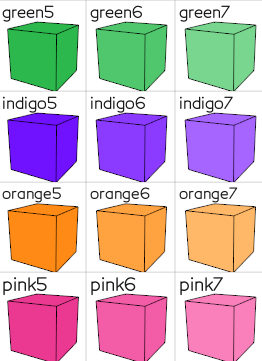 618 """ 619 # recursion, return a list if input is list of colors: 620 if _is_sequence(rgb) and (len(rgb) > 3 or _is_sequence(rgb[0])): 621 seqcol = [] 622 for sc in rgb: 623 seqcol.append(get_color(sc)) 624 return seqcol 625 626 # because they are most common: 627 if isinstance(rgb, str): 628 if rgb == "r": 629 return (0.9960784313725, 0.11764705882352, 0.121568627450980) 630 elif rgb == "g": 631 return (0.0156862745098, 0.49803921568627, 0.062745098039215) 632 elif rgb == "b": 633 return (0.0588235294117, 0.0, 0.984313725490196) 634 635 if str(rgb).isdigit(): 636 rgb = int(rgb) 637 638 if hsv: 639 c = hsv2rgb(hsv) 640 else: 641 c = rgb 642 643 if _is_sequence(c): 644 if c[0] <= 1 and c[1] <= 1 and c[2] <= 1: 645 return c # already rgb 646 if len(c) == 3: 647 return list(np.array(c) / 255.0) # RGB 648 return (c[0] / 255.0, c[1] / 255.0, c[2] / 255.0, c[3]) # RGBA 649 650 elif isinstance(c, str): # is string 651 c = c.replace("grey", "gray").replace(" ", "") 652 if 0 < len(c) < 3: # single/double letter color 653 if c.lower() in color_nicks: 654 c = color_nicks[c.lower()] 655 else: 656 # vedo.logger.warning( 657 # f"Unknown color nickname {c}\nAvailable abbreviations: {color_nicks}" 658 # ) 659 return (0.5, 0.5, 0.5) 660 661 if c.lower() in colors: # matplotlib name color 662 c = colors[c.lower()] 663 # from now format is hex! 664 665 if c.startswith("#"): # hex to rgb 666 h = c.lstrip("#") 667 rgb255 = list(int(h[i : i + 2], 16) for i in (0, 2, 4)) 668 rgbh = np.array(rgb255) / 255.0 669 if np.sum(rgbh) > 3: 670 vedo.logger.error(f"in get_color(): Wrong hex color {c}") 671 return (0.5, 0.5, 0.5) 672 return tuple(rgbh) 673 674 else: # vtk name color 675 namedColors = vtki.new("NamedColors") 676 rgba = [0, 0, 0, 0] 677 namedColors.GetColor(c, rgba) 678 return (rgba[0] / 255.0, rgba[1] / 255.0, rgba[2] / 255.0) 679 680 elif isinstance(c, (int, float)): # color number 681 return palettes[vedo.settings.palette % len(palettes)][abs(int(c)) % 10] 682 683 return (0.5, 0.5, 0.5) 684 685 686def get_color_name(c) -> str: 687 """Find the name of the closest color.""" 688 c = np.array(get_color(c)) # reformat to rgb 689 mdist = 99.0 690 kclosest = "" 691 for key in colors: 692 ci = np.array(get_color(key)) 693 d = np.linalg.norm(c - ci) 694 if d < mdist: 695 mdist = d 696 kclosest = str(key) 697 return kclosest 698 699 700def hsv2rgb(hsv: list) -> list: 701 """Convert HSV to RGB color.""" 702 ma = vtki.new("Math") 703 rgb = [0, 0, 0] 704 ma.HSVToRGB(hsv, rgb) 705 return rgb 706 707 708def rgb2hsv(rgb: list) -> list: 709 """Convert RGB to HSV color.""" 710 ma = vtki.new("Math") 711 hsv = [0, 0, 0] 712 ma.RGBToHSV(get_color(rgb), hsv) 713 return hsv 714 715 716def rgb2hex(rgb: list) -> str: 717 """Convert RGB to Hex color.""" 718 h = "#%02x%02x%02x" % (int(rgb[0] * 255), int(rgb[1] * 255), int(rgb[2] * 255)) 719 return h 720 721 722def hex2rgb(hx: str) -> list: 723 """Convert Hex to rgb color.""" 724 h = hx.lstrip("#") 725 rgb255 = [int(h[i : i + 2], 16) for i in (0, 2, 4)] 726 return (rgb255[0] / 255.0, rgb255[1] / 255.0, rgb255[2] / 255.0) 727 728 729def color_map(value, name="jet", vmin=None, vmax=None): 730 """ 731 Map a real value in range [vmin, vmax] to a (r,g,b) color scale. 732 733 Return the (r,g,b) color, or a list of (r,g,b) colors. 734 735 Arguments: 736 value : (float, list) 737 scalar value to transform into a color 738 name : (str, matplotlib.colors.LinearSegmentedColormap) 739 color map name 740 741 Very frequently used color maps are: 742 743 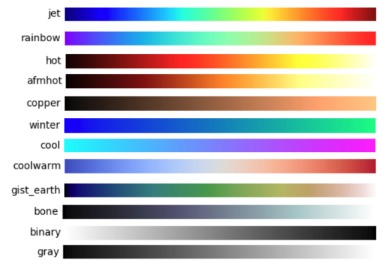 744 745 A more complete color maps list: 746 747 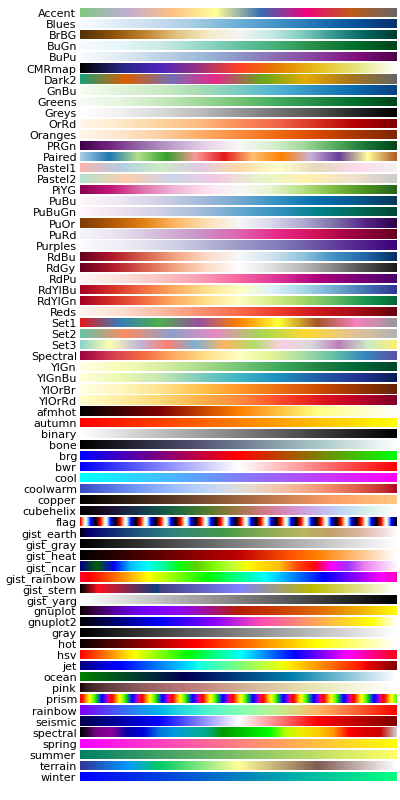 748 749 .. note:: Can also directly use and customize a matplotlib color map 750 751 Example: 752 ```python 753 import matplotlib 754 from vedo import color_map 755 rgb = color_map(0.2, matplotlib.colormaps["jet"], 0, 1) 756 print("rgb =", rgb) # [0.0, 0.3, 1.0] 757 ``` 758 759 Examples: 760 - [plot_bars.py](https://github.com/marcomusy/vedo/tree/master/examples/pyplot/plot_bars.py) 761 762 <img src="https://vedo.embl.es/images/pyplot/plot_bars.png" width="400"/> 763 764 """ 765 cut = _is_sequence(value) # to speed up later 766 767 if cut: 768 values = np.asarray(value) 769 if vmin is None: 770 vmin = np.min(values) 771 if vmax is None: 772 vmax = np.max(values) 773 values = np.clip(values, vmin, vmax) 774 values = (values - vmin) / (vmax - vmin) 775 else: 776 if vmin is None: 777 vedo.logger.warning("in color_map() you must specify vmin! Assume 0.") 778 vmin = 0 779 if vmax is None: 780 vedo.logger.warning("in color_map() you must specify vmax! Assume 1.") 781 vmax = 1 782 if vmax == vmin: 783 values = [value - vmin] 784 else: 785 values = [(value - vmin) / (vmax - vmin)] 786 787 if _has_matplotlib: 788 # matplotlib is available, use it! ########################### 789 if isinstance(name, str): 790 mp = matplotlib.colormaps[name] 791 else: 792 mp = name # assume matplotlib.colors.LinearSegmentedColormap 793 result = mp(values)[:, [0, 1, 2]] 794 795 else: 796 # matplotlib not available ################################### 797 invert = False 798 if name.endswith("_r"): 799 invert = True 800 name = name.replace("_r", "") 801 try: 802 cmap = cmaps[name] 803 except KeyError: 804 vedo.logger.error(f"in color_map(), no color map with name {name} or {name}_r") 805 vedo.logger.error(f"Available color maps are:\n{cmaps.keys()}") 806 return np.array([0.5, 0.5, 0.5]) 807 808 result = [] 809 n = len(cmap) - 1 810 for v in values: 811 iv = int(v * n) 812 if invert: 813 iv = n - iv 814 rgb = hex2rgb(cmap[iv]) 815 result.append(rgb) 816 result = np.array(result) 817 818 if cut: 819 return result 820 return result[0] 821 822 823def build_palette(color1, color2, n, hsv=True) -> np.ndarray: 824 """ 825 Generate N colors starting from `color1` to `color2` 826 by linear interpolation in HSV or RGB spaces. 827 828 Arguments: 829 N : (int) 830 number of output colors. 831 color1 : (color) 832 first color. 833 color2 : (color) 834 second color. 835 hsv : (bool) 836 if `False`, interpolation is calculated in RGB space. 837 838 Examples: 839 - [mesh_custom.py](https://github.com/marcomusy/vedo/tree/master/examples/basic/mesh_custom.py) 840 841 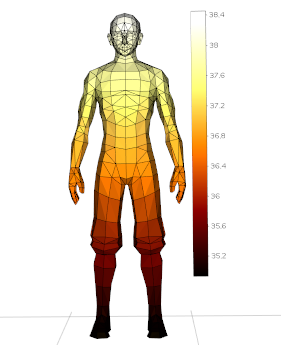 842 """ 843 if hsv: 844 color1 = rgb2hsv(color1) 845 color2 = rgb2hsv(color2) 846 c1 = np.array(get_color(color1)) 847 c2 = np.array(get_color(color2)) 848 cols = [] 849 for f in np.linspace(0, 1, n, endpoint=True): 850 c = c1 * (1 - f) + c2 * f 851 if hsv: 852 c = np.array(hsv2rgb(c)) 853 cols.append(c) 854 return np.array(cols) 855 856 857def build_lut( 858 colorlist, 859 vmin=None, 860 vmax=None, 861 below_color=None, 862 above_color=None, 863 nan_color=None, 864 below_alpha=1, 865 above_alpha=1, 866 nan_alpha=1, 867 interpolate=False, 868) -> vtki.vtkLookupTable: 869 """ 870 Generate colors in a lookup table (LUT). 871 872 Return the `vtkLookupTable` object. This can be fed into `cmap()` method. 873 874 Arguments: 875 colorlist : (list) 876 a list in the form `[(scalar1, [r,g,b]), (scalar2, 'blue'), ...]`. 877 vmin : (float) 878 specify minimum value of scalar range 879 vmax : (float) 880 specify maximum value of scalar range 881 below_color : (color) 882 color for scalars below the minimum in range 883 below_alpha : (float) 884 opacity for scalars below the minimum in range 885 above_color : (color) 886 color for scalars above the maximum in range 887 above_alpha : (float) 888 alpha for scalars above the maximum in range 889 nan_color : (color) 890 color for invalid (nan) scalars 891 nan_alpha : (float) 892 alpha for invalid (nan) scalars 893 interpolate : (bool) 894 interpolate or not intermediate scalars 895 896 Examples: 897 - [mesh_lut.py](https://github.com/marcomusy/vedo/tree/master/examples/basic/mesh_lut.py) 898 899 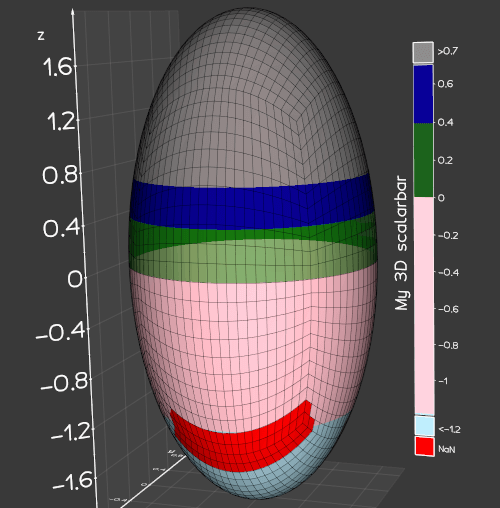 900 """ 901 ctf = vtki.new("ColorTransferFunction") 902 ctf.SetColorSpaceToRGB() 903 ctf.SetScaleToLinear() 904 905 alpha_x, alpha_vals = [], [] 906 for sc in colorlist: 907 if len(sc) >= 3: 908 scalar, col, alf = sc[:3] 909 else: 910 alf = 1 911 scalar, col = sc 912 r, g, b = get_color(col) 913 ctf.AddRGBPoint(scalar, r, g, b) 914 alpha_x.append(scalar) 915 alpha_vals.append(alf) 916 917 ncols = max(256, len(colorlist)) 918 if not interpolate: 919 ncols = len(colorlist) 920 921 lut = vtki.new("LookupTable") 922 lut.SetNumberOfTableValues(ncols) 923 924 x0, x1 = ctf.GetRange() # range of the introduced values 925 if vmin is not None: 926 x0 = vmin 927 if vmax is not None: 928 x1 = vmax 929 ctf.SetRange(x0, x1) 930 lut.SetRange(x0, x1) 931 932 if below_color is not None: 933 lut.SetBelowRangeColor(list(get_color(below_color)) + [below_alpha]) 934 lut.SetUseBelowRangeColor(True) 935 if above_color is not None: 936 lut.SetAboveRangeColor(list(get_color(above_color)) + [above_alpha]) 937 lut.SetUseAboveRangeColor(True) 938 if nan_color is not None: 939 lut.SetNanColor(list(get_color(nan_color)) + [nan_alpha]) 940 941 if interpolate: 942 for i in range(ncols): 943 p = i / (ncols-1) 944 x = (1 - p) * x0 + p * x1 945 alf = np.interp(x, alpha_x, alpha_vals) 946 rgba = list(ctf.GetColor(x)) + [alf] 947 lut.SetTableValue(i, rgba) 948 else: 949 for i in range(ncols): 950 if len(colorlist[i]) > 2: 951 alpha = colorlist[i][2] 952 else: 953 alpha = 1.0 954 # print("colorlist entry:", colorlist[i]) 955 rgba = list(get_color(colorlist[i][1])) + [alpha] 956 lut.SetTableValue(i, rgba) 957 958 lut.Build() 959 return lut 960 961 962######################################################################### 963def printc( 964 *strings, 965 c=None, 966 bc=None, 967 bold=True, 968 italic=False, 969 blink=False, 970 underline=False, 971 strike=False, 972 dim=False, 973 invert=False, 974 box="", 975 link="", 976 end="\n", 977 flush=True, 978 delay=0, 979 return_string=False, 980): 981 """ 982 Print to terminal in color (any color!). 983 984 Arguments: 985 c : (color) 986 foreground color name or (r,g,b) 987 bc : (color) 988 background color name or (r,g,b) 989 bold : (bool) 990 boldface [True] 991 italic : (bool) 992 italic [False] 993 blink : (bool) 994 blinking text [False] 995 underline : (bool) 996 underline text [False] 997 strike : (bool) 998 strike through text [False] 999 dim : (bool) 1000 make text look dimmer [False] 1001 invert : (bool) 1002 invert background and forward colors [False] 1003 box : (bool) 1004 print a box with specified text character [''] 1005 link : (str) 1006 print a clickable url link (works on Linux) 1007 (must press Ctrl+click to open the link) 1008 flush : (bool) 1009 flush buffer after printing [True] 1010 delay : (float) 1011 print only every `delay` seconds 1012 return_string : (bool) 1013 return the string without printing it [False] 1014 end : (str) 1015 the end character to be printed [newline] 1016 1017 Example: 1018 ```python 1019 from vedo.colors import printc 1020 printc('anything', c='tomato', bold=False, end=' ') 1021 printc('anything', 455.5, c='lightblue') 1022 printc(299792.48, c=4) 1023 ``` 1024 1025 Examples: 1026 - [printc.py](https://github.com/marcomusy/vedo/tree/master/examples/other/printc.py) 1027 1028 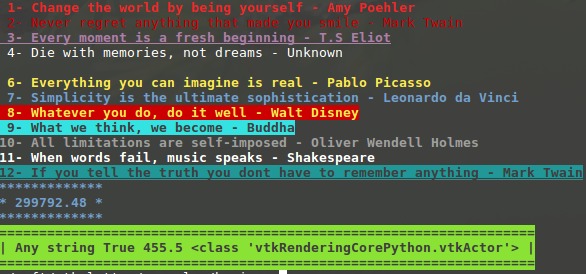 1029 """ 1030 1031 if delay: 1032 tm = time() 1033 if tm - _printc_delay_timestamp[0] > delay: 1034 _printc_delay_timestamp[0] = tm 1035 else: 1036 return '' # skip print 1037 1038 if not vedo.settings.enable_print_color or not _terminal_has_colors: 1039 if return_string: 1040 return ''.join(strings) 1041 else: 1042 print(*strings, end=end, flush=flush) 1043 return '' 1044 1045 try: # ------------------------------------------------------------- 1046 1047 txt = str() 1048 ns = len(strings) - 1 1049 separator = " " 1050 offset = 0 1051 for i, s in enumerate(strings): 1052 if i == ns: 1053 separator = "" 1054 if ":" in repr(s): 1055 for k in emoji: 1056 if k in str(s): 1057 s = s.replace(k, emoji[k]) 1058 offset += 1 1059 for k, rp in vedo.shapes._reps: # check symbols in shapes._reps 1060 if k in str(s): 1061 s = s.replace(k, rp) 1062 offset += 1 1063 1064 txt += str(s) + separator 1065 1066 special, cseq = "", "" 1067 oneletter_colors = { 1068 "k": "\u001b[30m", # because these are supported by most terminals 1069 "r": "\u001b[31m", 1070 "g": "\u001b[32m", 1071 "y": "\u001b[33m", 1072 "b": "\u001b[34m", 1073 "m": "\u001b[35m", 1074 "c": "\u001b[36m", 1075 "w": "\u001b[37m", 1076 } 1077 1078 if c is not None: 1079 if c is True: 1080 c = "g" 1081 elif c is False: 1082 c = "r" 1083 1084 if isinstance(c, str) and c in oneletter_colors: 1085 cseq += oneletter_colors[c] 1086 else: 1087 r, g, b = get_color(c) # not all terms support this syntax 1088 cseq += f"\x1b[38;2;{int(r*255)};{int(g*255)};{int(b*255)}m" 1089 1090 if bc: 1091 if bc in oneletter_colors: 1092 cseq += oneletter_colors[bc] 1093 else: 1094 r, g, b = get_color(bc) 1095 cseq += f"\x1b[48;2;{int(r*255)};{int(g*255)};{int(b*255)}m" 1096 1097 if box is True: 1098 box = "-" 1099 if underline and not box: 1100 special += "\x1b[4m" 1101 if strike and not box: 1102 special += "\x1b[9m" 1103 if dim: 1104 special += "\x1b[2m" 1105 if invert: 1106 special += "\x1b[7m" 1107 if bold: 1108 special += "\x1b[1m" 1109 if italic: 1110 special += "\x1b[3m" 1111 if blink: 1112 special += "\x1b[5m" 1113 1114 if box and "\n" not in txt: 1115 box = box[0] 1116 boxv = box 1117 if box in ["_", "=", "-", "+", "~"]: 1118 boxv = "|" 1119 1120 if box in ("_", "."): 1121 outtxt = special + cseq + " " + box * (len(txt) + offset + 2) + " \n" 1122 outtxt += boxv + " " * (len(txt) + 2) + boxv + "\n" 1123 else: 1124 outtxt = special + cseq + box * (len(txt) + offset + 4) + "\n" 1125 1126 outtxt += boxv + " " + txt + " " + boxv + "\n" 1127 1128 if box == "_": 1129 outtxt += "|" + box * (len(txt) + offset + 2) + "|" + reset + end 1130 else: 1131 outtxt += box * (len(txt) + offset + 4) + reset + end 1132 1133 sys.stdout.write(outtxt) 1134 1135 else: 1136 1137 out = special + cseq + txt + reset 1138 1139 if link: 1140 # embed a link in the terminal 1141 out = f"\x1b]8;;{link}\x1b\\{out}\x1b]8;;\x1b\\" 1142 1143 if return_string: 1144 return out + end 1145 else: 1146 sys.stdout.write(out + end) 1147 1148 except: # --------------------------------------------------- fallback 1149 1150 if return_string: 1151 return ''.join(strings) 1152 1153 try: 1154 print(*strings, end=end) 1155 except UnicodeEncodeError as e: 1156 print(e, end=end) 1157 1158 if flush: 1159 sys.stdout.flush() 1160 return '' 1161 1162 1163def printd(*strings, q=False): 1164 """ 1165 Print debug information about the environment where the printd() is called. 1166 Local variables are printed out with their current values. 1167 1168 Use `q` to quit (exit) the python session after the printd call. 1169 """ 1170 from inspect import currentframe, getframeinfo 1171 1172 cf = currentframe().f_back 1173 cfi = getframeinfo(cf) 1174 1175 fname = os.path.basename(getframeinfo(cf).filename) 1176 print("\x1b[7m\x1b[3m\x1b[37m" + fname + " line:\x1b[1m" + str(cfi.lineno) + reset, end="") 1177 print("\x1b[3m\x1b[37m\x1b[2m", "\U00002501" * 30, ctime(), reset) 1178 if strings: 1179 print(" \x1b[37m\x1b[1mMessage : ", *strings) 1180 print(" \x1b[37m\x1b[1mFunction:\x1b[0m\x1b[37m " + str(cfi.function)) 1181 print(" \x1b[1mLocals :" + reset) 1182 for loc in cf.f_locals.keys(): 1183 obj = cf.f_locals[loc] 1184 var = repr(obj) 1185 if 'module ' in var: continue 1186 if 'function ' in var: continue 1187 if 'class ' in var: continue 1188 if loc.startswith('_'): continue 1189 if hasattr(obj, 'name'): 1190 if not obj.name: 1191 oname = str(type(obj)) 1192 else: 1193 oname = obj.name 1194 var = oname + ", at " + vedo.utils.precision(obj.GetPosition(), 3) 1195 1196 var = var.replace("vtkmodules.", "") 1197 print(" \x1b[37m", loc, "\t\t=", var[:60].replace("\n", ""), reset) 1198 if vedo.utils.is_sequence(obj) and len(obj) > 4: 1199 print(' \x1b[37m\x1b[2m\x1b[3m len:', len(obj), 1200 ' min:', vedo.utils.precision(min(obj), 4), 1201 ' max:', vedo.utils.precision(max(obj), 4), 1202 reset) 1203 1204 if q: 1205 print(f" \x1b[1m\x1b[37mExiting python now (q={bool(q)}).\x1b[0m\x1b[37m") 1206 sys.exit(0) 1207 sys.stdout.flush()
964def printc( 965 *strings, 966 c=None, 967 bc=None, 968 bold=True, 969 italic=False, 970 blink=False, 971 underline=False, 972 strike=False, 973 dim=False, 974 invert=False, 975 box="", 976 link="", 977 end="\n", 978 flush=True, 979 delay=0, 980 return_string=False, 981): 982 """ 983 Print to terminal in color (any color!). 984 985 Arguments: 986 c : (color) 987 foreground color name or (r,g,b) 988 bc : (color) 989 background color name or (r,g,b) 990 bold : (bool) 991 boldface [True] 992 italic : (bool) 993 italic [False] 994 blink : (bool) 995 blinking text [False] 996 underline : (bool) 997 underline text [False] 998 strike : (bool) 999 strike through text [False] 1000 dim : (bool) 1001 make text look dimmer [False] 1002 invert : (bool) 1003 invert background and forward colors [False] 1004 box : (bool) 1005 print a box with specified text character [''] 1006 link : (str) 1007 print a clickable url link (works on Linux) 1008 (must press Ctrl+click to open the link) 1009 flush : (bool) 1010 flush buffer after printing [True] 1011 delay : (float) 1012 print only every `delay` seconds 1013 return_string : (bool) 1014 return the string without printing it [False] 1015 end : (str) 1016 the end character to be printed [newline] 1017 1018 Example: 1019 ```python 1020 from vedo.colors import printc 1021 printc('anything', c='tomato', bold=False, end=' ') 1022 printc('anything', 455.5, c='lightblue') 1023 printc(299792.48, c=4) 1024 ``` 1025 1026 Examples: 1027 - [printc.py](https://github.com/marcomusy/vedo/tree/master/examples/other/printc.py) 1028 1029 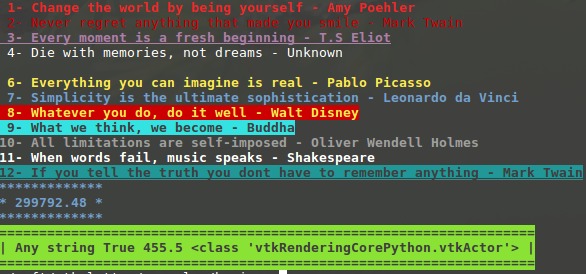 1030 """ 1031 1032 if delay: 1033 tm = time() 1034 if tm - _printc_delay_timestamp[0] > delay: 1035 _printc_delay_timestamp[0] = tm 1036 else: 1037 return '' # skip print 1038 1039 if not vedo.settings.enable_print_color or not _terminal_has_colors: 1040 if return_string: 1041 return ''.join(strings) 1042 else: 1043 print(*strings, end=end, flush=flush) 1044 return '' 1045 1046 try: # ------------------------------------------------------------- 1047 1048 txt = str() 1049 ns = len(strings) - 1 1050 separator = " " 1051 offset = 0 1052 for i, s in enumerate(strings): 1053 if i == ns: 1054 separator = "" 1055 if ":" in repr(s): 1056 for k in emoji: 1057 if k in str(s): 1058 s = s.replace(k, emoji[k]) 1059 offset += 1 1060 for k, rp in vedo.shapes._reps: # check symbols in shapes._reps 1061 if k in str(s): 1062 s = s.replace(k, rp) 1063 offset += 1 1064 1065 txt += str(s) + separator 1066 1067 special, cseq = "", "" 1068 oneletter_colors = { 1069 "k": "\u001b[30m", # because these are supported by most terminals 1070 "r": "\u001b[31m", 1071 "g": "\u001b[32m", 1072 "y": "\u001b[33m", 1073 "b": "\u001b[34m", 1074 "m": "\u001b[35m", 1075 "c": "\u001b[36m", 1076 "w": "\u001b[37m", 1077 } 1078 1079 if c is not None: 1080 if c is True: 1081 c = "g" 1082 elif c is False: 1083 c = "r" 1084 1085 if isinstance(c, str) and c in oneletter_colors: 1086 cseq += oneletter_colors[c] 1087 else: 1088 r, g, b = get_color(c) # not all terms support this syntax 1089 cseq += f"\x1b[38;2;{int(r*255)};{int(g*255)};{int(b*255)}m" 1090 1091 if bc: 1092 if bc in oneletter_colors: 1093 cseq += oneletter_colors[bc] 1094 else: 1095 r, g, b = get_color(bc) 1096 cseq += f"\x1b[48;2;{int(r*255)};{int(g*255)};{int(b*255)}m" 1097 1098 if box is True: 1099 box = "-" 1100 if underline and not box: 1101 special += "\x1b[4m" 1102 if strike and not box: 1103 special += "\x1b[9m" 1104 if dim: 1105 special += "\x1b[2m" 1106 if invert: 1107 special += "\x1b[7m" 1108 if bold: 1109 special += "\x1b[1m" 1110 if italic: 1111 special += "\x1b[3m" 1112 if blink: 1113 special += "\x1b[5m" 1114 1115 if box and "\n" not in txt: 1116 box = box[0] 1117 boxv = box 1118 if box in ["_", "=", "-", "+", "~"]: 1119 boxv = "|" 1120 1121 if box in ("_", "."): 1122 outtxt = special + cseq + " " + box * (len(txt) + offset + 2) + " \n" 1123 outtxt += boxv + " " * (len(txt) + 2) + boxv + "\n" 1124 else: 1125 outtxt = special + cseq + box * (len(txt) + offset + 4) + "\n" 1126 1127 outtxt += boxv + " " + txt + " " + boxv + "\n" 1128 1129 if box == "_": 1130 outtxt += "|" + box * (len(txt) + offset + 2) + "|" + reset + end 1131 else: 1132 outtxt += box * (len(txt) + offset + 4) + reset + end 1133 1134 sys.stdout.write(outtxt) 1135 1136 else: 1137 1138 out = special + cseq + txt + reset 1139 1140 if link: 1141 # embed a link in the terminal 1142 out = f"\x1b]8;;{link}\x1b\\{out}\x1b]8;;\x1b\\" 1143 1144 if return_string: 1145 return out + end 1146 else: 1147 sys.stdout.write(out + end) 1148 1149 except: # --------------------------------------------------- fallback 1150 1151 if return_string: 1152 return ''.join(strings) 1153 1154 try: 1155 print(*strings, end=end) 1156 except UnicodeEncodeError as e: 1157 print(e, end=end) 1158 1159 if flush: 1160 sys.stdout.flush() 1161 return ''
Print to terminal in color (any color!).
Arguments:
- c : (color) foreground color name or (r,g,b)
- bc : (color) background color name or (r,g,b)
- bold : (bool) boldface [True]
- italic : (bool) italic [False]
- blink : (bool) blinking text [False]
- underline : (bool) underline text [False]
- strike : (bool) strike through text [False]
- dim : (bool) make text look dimmer [False]
- invert : (bool) invert background and forward colors [False]
- box : (bool) print a box with specified text character ['']
- link : (str) print a clickable url link (works on Linux) (must press Ctrl+click to open the link)
- flush : (bool) flush buffer after printing [True]
- delay : (float)
print only every
delayseconds - return_string : (bool) return the string without printing it [False]
- end : (str) the end character to be printed [newline]
Example:
from vedo.colors import printc printc('anything', c='tomato', bold=False, end=' ') printc('anything', 455.5, c='lightblue') printc(299792.48, c=4)
Examples:
1164def printd(*strings, q=False): 1165 """ 1166 Print debug information about the environment where the printd() is called. 1167 Local variables are printed out with their current values. 1168 1169 Use `q` to quit (exit) the python session after the printd call. 1170 """ 1171 from inspect import currentframe, getframeinfo 1172 1173 cf = currentframe().f_back 1174 cfi = getframeinfo(cf) 1175 1176 fname = os.path.basename(getframeinfo(cf).filename) 1177 print("\x1b[7m\x1b[3m\x1b[37m" + fname + " line:\x1b[1m" + str(cfi.lineno) + reset, end="") 1178 print("\x1b[3m\x1b[37m\x1b[2m", "\U00002501" * 30, ctime(), reset) 1179 if strings: 1180 print(" \x1b[37m\x1b[1mMessage : ", *strings) 1181 print(" \x1b[37m\x1b[1mFunction:\x1b[0m\x1b[37m " + str(cfi.function)) 1182 print(" \x1b[1mLocals :" + reset) 1183 for loc in cf.f_locals.keys(): 1184 obj = cf.f_locals[loc] 1185 var = repr(obj) 1186 if 'module ' in var: continue 1187 if 'function ' in var: continue 1188 if 'class ' in var: continue 1189 if loc.startswith('_'): continue 1190 if hasattr(obj, 'name'): 1191 if not obj.name: 1192 oname = str(type(obj)) 1193 else: 1194 oname = obj.name 1195 var = oname + ", at " + vedo.utils.precision(obj.GetPosition(), 3) 1196 1197 var = var.replace("vtkmodules.", "") 1198 print(" \x1b[37m", loc, "\t\t=", var[:60].replace("\n", ""), reset) 1199 if vedo.utils.is_sequence(obj) and len(obj) > 4: 1200 print(' \x1b[37m\x1b[2m\x1b[3m len:', len(obj), 1201 ' min:', vedo.utils.precision(min(obj), 4), 1202 ' max:', vedo.utils.precision(max(obj), 4), 1203 reset) 1204 1205 if q: 1206 print(f" \x1b[1m\x1b[37mExiting python now (q={bool(q)}).\x1b[0m\x1b[37m") 1207 sys.exit(0) 1208 sys.stdout.flush()
Print debug information about the environment where the printd() is called. Local variables are printed out with their current values.
Use q to quit (exit) the python session after the printd call.
597def get_color(rgb=None, hsv=None): 598 """ 599 Convert a color or list of colors to (r,g,b) format from many different input formats. 600 601 Set `hsv` to input as (hue, saturation, value). 602 603 Example: 604 - `RGB = (255, 255, 255)` corresponds to white 605 - `rgb = (1,1,1)` is again white 606 - `hex = #FFFF00` is yellow 607 - `string = 'white'` 608 - `string = 'w'` is white nickname 609 - `string = 'dr'` is darkred 610 - `string = 'red4'` is a shade of red 611 - `int = 7` picks color nr. 7 in a predefined color list 612 - `int = -7` picks color nr. 7 in a different predefined list 613 614 615 Examples: 616 - [colorcubes.py](https://github.com/marcomusy/vedo/tree/master/examples/basic/colorcubes.py) 617 618 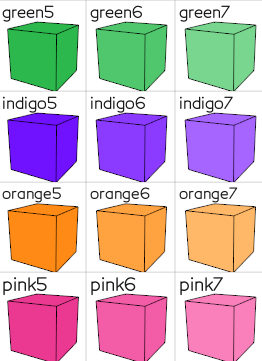 619 """ 620 # recursion, return a list if input is list of colors: 621 if _is_sequence(rgb) and (len(rgb) > 3 or _is_sequence(rgb[0])): 622 seqcol = [] 623 for sc in rgb: 624 seqcol.append(get_color(sc)) 625 return seqcol 626 627 # because they are most common: 628 if isinstance(rgb, str): 629 if rgb == "r": 630 return (0.9960784313725, 0.11764705882352, 0.121568627450980) 631 elif rgb == "g": 632 return (0.0156862745098, 0.49803921568627, 0.062745098039215) 633 elif rgb == "b": 634 return (0.0588235294117, 0.0, 0.984313725490196) 635 636 if str(rgb).isdigit(): 637 rgb = int(rgb) 638 639 if hsv: 640 c = hsv2rgb(hsv) 641 else: 642 c = rgb 643 644 if _is_sequence(c): 645 if c[0] <= 1 and c[1] <= 1 and c[2] <= 1: 646 return c # already rgb 647 if len(c) == 3: 648 return list(np.array(c) / 255.0) # RGB 649 return (c[0] / 255.0, c[1] / 255.0, c[2] / 255.0, c[3]) # RGBA 650 651 elif isinstance(c, str): # is string 652 c = c.replace("grey", "gray").replace(" ", "") 653 if 0 < len(c) < 3: # single/double letter color 654 if c.lower() in color_nicks: 655 c = color_nicks[c.lower()] 656 else: 657 # vedo.logger.warning( 658 # f"Unknown color nickname {c}\nAvailable abbreviations: {color_nicks}" 659 # ) 660 return (0.5, 0.5, 0.5) 661 662 if c.lower() in colors: # matplotlib name color 663 c = colors[c.lower()] 664 # from now format is hex! 665 666 if c.startswith("#"): # hex to rgb 667 h = c.lstrip("#") 668 rgb255 = list(int(h[i : i + 2], 16) for i in (0, 2, 4)) 669 rgbh = np.array(rgb255) / 255.0 670 if np.sum(rgbh) > 3: 671 vedo.logger.error(f"in get_color(): Wrong hex color {c}") 672 return (0.5, 0.5, 0.5) 673 return tuple(rgbh) 674 675 else: # vtk name color 676 namedColors = vtki.new("NamedColors") 677 rgba = [0, 0, 0, 0] 678 namedColors.GetColor(c, rgba) 679 return (rgba[0] / 255.0, rgba[1] / 255.0, rgba[2] / 255.0) 680 681 elif isinstance(c, (int, float)): # color number 682 return palettes[vedo.settings.palette % len(palettes)][abs(int(c)) % 10] 683 684 return (0.5, 0.5, 0.5)
Convert a color or list of colors to (r,g,b) format from many different input formats.
Set hsv to input as (hue, saturation, value).
Example:
RGB = (255, 255, 255)corresponds to whitergb = (1,1,1)is again whitehex = #FFFF00is yellowstring = 'white'string = 'w'is white nicknamestring = 'dr'is darkredstring = 'red4'is a shade of redint = 7picks color nr. 7 in a predefined color listint = -7picks color nr. 7 in a different predefined list
Examples:
687def get_color_name(c) -> str: 688 """Find the name of the closest color.""" 689 c = np.array(get_color(c)) # reformat to rgb 690 mdist = 99.0 691 kclosest = "" 692 for key in colors: 693 ci = np.array(get_color(key)) 694 d = np.linalg.norm(c - ci) 695 if d < mdist: 696 mdist = d 697 kclosest = str(key) 698 return kclosest
Find the name of the closest color.
730def color_map(value, name="jet", vmin=None, vmax=None): 731 """ 732 Map a real value in range [vmin, vmax] to a (r,g,b) color scale. 733 734 Return the (r,g,b) color, or a list of (r,g,b) colors. 735 736 Arguments: 737 value : (float, list) 738 scalar value to transform into a color 739 name : (str, matplotlib.colors.LinearSegmentedColormap) 740 color map name 741 742 Very frequently used color maps are: 743 744 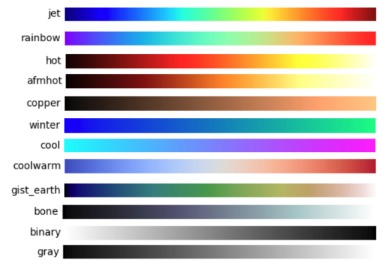 745 746 A more complete color maps list: 747 748 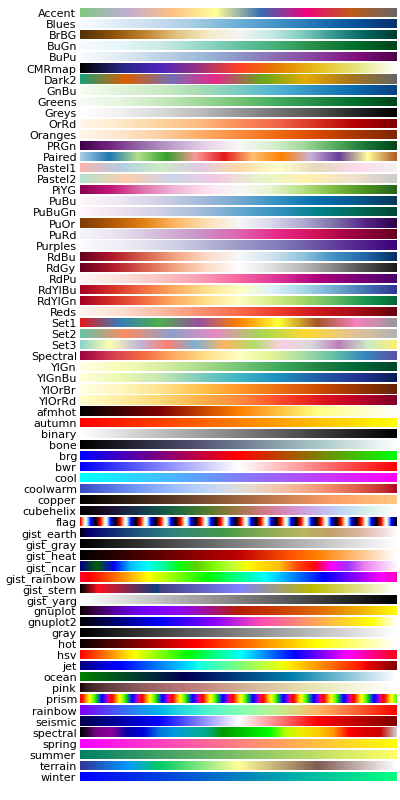 749 750 .. note:: Can also directly use and customize a matplotlib color map 751 752 Example: 753 ```python 754 import matplotlib 755 from vedo import color_map 756 rgb = color_map(0.2, matplotlib.colormaps["jet"], 0, 1) 757 print("rgb =", rgb) # [0.0, 0.3, 1.0] 758 ``` 759 760 Examples: 761 - [plot_bars.py](https://github.com/marcomusy/vedo/tree/master/examples/pyplot/plot_bars.py) 762 763 <img src="https://vedo.embl.es/images/pyplot/plot_bars.png" width="400"/> 764 765 """ 766 cut = _is_sequence(value) # to speed up later 767 768 if cut: 769 values = np.asarray(value) 770 if vmin is None: 771 vmin = np.min(values) 772 if vmax is None: 773 vmax = np.max(values) 774 values = np.clip(values, vmin, vmax) 775 values = (values - vmin) / (vmax - vmin) 776 else: 777 if vmin is None: 778 vedo.logger.warning("in color_map() you must specify vmin! Assume 0.") 779 vmin = 0 780 if vmax is None: 781 vedo.logger.warning("in color_map() you must specify vmax! Assume 1.") 782 vmax = 1 783 if vmax == vmin: 784 values = [value - vmin] 785 else: 786 values = [(value - vmin) / (vmax - vmin)] 787 788 if _has_matplotlib: 789 # matplotlib is available, use it! ########################### 790 if isinstance(name, str): 791 mp = matplotlib.colormaps[name] 792 else: 793 mp = name # assume matplotlib.colors.LinearSegmentedColormap 794 result = mp(values)[:, [0, 1, 2]] 795 796 else: 797 # matplotlib not available ################################### 798 invert = False 799 if name.endswith("_r"): 800 invert = True 801 name = name.replace("_r", "") 802 try: 803 cmap = cmaps[name] 804 except KeyError: 805 vedo.logger.error(f"in color_map(), no color map with name {name} or {name}_r") 806 vedo.logger.error(f"Available color maps are:\n{cmaps.keys()}") 807 return np.array([0.5, 0.5, 0.5]) 808 809 result = [] 810 n = len(cmap) - 1 811 for v in values: 812 iv = int(v * n) 813 if invert: 814 iv = n - iv 815 rgb = hex2rgb(cmap[iv]) 816 result.append(rgb) 817 result = np.array(result) 818 819 if cut: 820 return result 821 return result[0]
Map a real value in range [vmin, vmax] to a (r,g,b) color scale.
Return the (r,g,b) color, or a list of (r,g,b) colors.
Arguments:
- value : (float, list) scalar value to transform into a color
- name : (str, matplotlib.colors.LinearSegmentedColormap) color map name
Very frequently used color maps are:
A more complete color maps list:
Can also directly use and customize a matplotlib color map
Example:
import matplotlib from vedo import color_map rgb = color_map(0.2, matplotlib.colormaps["jet"], 0, 1) print("rgb =", rgb) # [0.0, 0.3, 1.0]
Examples:
824def build_palette(color1, color2, n, hsv=True) -> np.ndarray: 825 """ 826 Generate N colors starting from `color1` to `color2` 827 by linear interpolation in HSV or RGB spaces. 828 829 Arguments: 830 N : (int) 831 number of output colors. 832 color1 : (color) 833 first color. 834 color2 : (color) 835 second color. 836 hsv : (bool) 837 if `False`, interpolation is calculated in RGB space. 838 839 Examples: 840 - [mesh_custom.py](https://github.com/marcomusy/vedo/tree/master/examples/basic/mesh_custom.py) 841 842 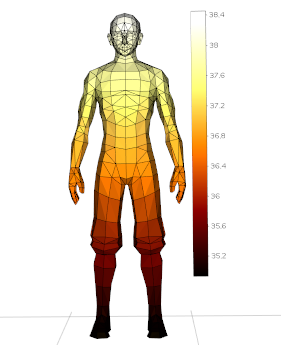 843 """ 844 if hsv: 845 color1 = rgb2hsv(color1) 846 color2 = rgb2hsv(color2) 847 c1 = np.array(get_color(color1)) 848 c2 = np.array(get_color(color2)) 849 cols = [] 850 for f in np.linspace(0, 1, n, endpoint=True): 851 c = c1 * (1 - f) + c2 * f 852 if hsv: 853 c = np.array(hsv2rgb(c)) 854 cols.append(c) 855 return np.array(cols)
Generate N colors starting from color1 to color2
by linear interpolation in HSV or RGB spaces.
Arguments:
- N : (int) number of output colors.
- color1 : (color) first color.
- color2 : (color) second color.
- hsv : (bool)
if
False, interpolation is calculated in RGB space.
Examples:
858def build_lut( 859 colorlist, 860 vmin=None, 861 vmax=None, 862 below_color=None, 863 above_color=None, 864 nan_color=None, 865 below_alpha=1, 866 above_alpha=1, 867 nan_alpha=1, 868 interpolate=False, 869) -> vtki.vtkLookupTable: 870 """ 871 Generate colors in a lookup table (LUT). 872 873 Return the `vtkLookupTable` object. This can be fed into `cmap()` method. 874 875 Arguments: 876 colorlist : (list) 877 a list in the form `[(scalar1, [r,g,b]), (scalar2, 'blue'), ...]`. 878 vmin : (float) 879 specify minimum value of scalar range 880 vmax : (float) 881 specify maximum value of scalar range 882 below_color : (color) 883 color for scalars below the minimum in range 884 below_alpha : (float) 885 opacity for scalars below the minimum in range 886 above_color : (color) 887 color for scalars above the maximum in range 888 above_alpha : (float) 889 alpha for scalars above the maximum in range 890 nan_color : (color) 891 color for invalid (nan) scalars 892 nan_alpha : (float) 893 alpha for invalid (nan) scalars 894 interpolate : (bool) 895 interpolate or not intermediate scalars 896 897 Examples: 898 - [mesh_lut.py](https://github.com/marcomusy/vedo/tree/master/examples/basic/mesh_lut.py) 899 900 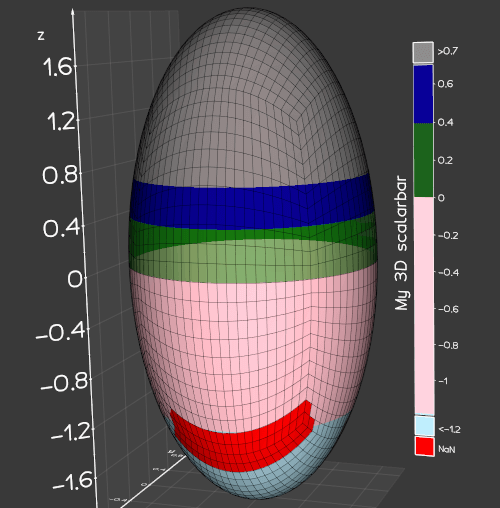 901 """ 902 ctf = vtki.new("ColorTransferFunction") 903 ctf.SetColorSpaceToRGB() 904 ctf.SetScaleToLinear() 905 906 alpha_x, alpha_vals = [], [] 907 for sc in colorlist: 908 if len(sc) >= 3: 909 scalar, col, alf = sc[:3] 910 else: 911 alf = 1 912 scalar, col = sc 913 r, g, b = get_color(col) 914 ctf.AddRGBPoint(scalar, r, g, b) 915 alpha_x.append(scalar) 916 alpha_vals.append(alf) 917 918 ncols = max(256, len(colorlist)) 919 if not interpolate: 920 ncols = len(colorlist) 921 922 lut = vtki.new("LookupTable") 923 lut.SetNumberOfTableValues(ncols) 924 925 x0, x1 = ctf.GetRange() # range of the introduced values 926 if vmin is not None: 927 x0 = vmin 928 if vmax is not None: 929 x1 = vmax 930 ctf.SetRange(x0, x1) 931 lut.SetRange(x0, x1) 932 933 if below_color is not None: 934 lut.SetBelowRangeColor(list(get_color(below_color)) + [below_alpha]) 935 lut.SetUseBelowRangeColor(True) 936 if above_color is not None: 937 lut.SetAboveRangeColor(list(get_color(above_color)) + [above_alpha]) 938 lut.SetUseAboveRangeColor(True) 939 if nan_color is not None: 940 lut.SetNanColor(list(get_color(nan_color)) + [nan_alpha]) 941 942 if interpolate: 943 for i in range(ncols): 944 p = i / (ncols-1) 945 x = (1 - p) * x0 + p * x1 946 alf = np.interp(x, alpha_x, alpha_vals) 947 rgba = list(ctf.GetColor(x)) + [alf] 948 lut.SetTableValue(i, rgba) 949 else: 950 for i in range(ncols): 951 if len(colorlist[i]) > 2: 952 alpha = colorlist[i][2] 953 else: 954 alpha = 1.0 955 # print("colorlist entry:", colorlist[i]) 956 rgba = list(get_color(colorlist[i][1])) + [alpha] 957 lut.SetTableValue(i, rgba) 958 959 lut.Build() 960 return lut
Generate colors in a lookup table (LUT).
Return the vtkLookupTable object. This can be fed into cmap() method.
Arguments:
- colorlist : (list)
a list in the form
[(scalar1, [r,g,b]), (scalar2, 'blue'), ...]. - vmin : (float) specify minimum value of scalar range
- vmax : (float) specify maximum value of scalar range
- below_color : (color) color for scalars below the minimum in range
- below_alpha : (float) opacity for scalars below the minimum in range
- above_color : (color) color for scalars above the maximum in range
- above_alpha : (float) alpha for scalars above the maximum in range
- nan_color : (color) color for invalid (nan) scalars
- nan_alpha : (float) alpha for invalid (nan) scalars
- interpolate : (bool) interpolate or not intermediate scalars